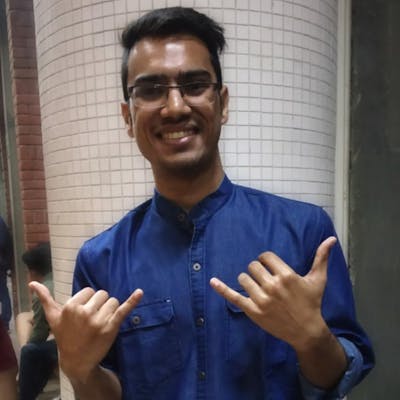Tired of installing python versions in the system, creating virtual environments in projects, pip freeze-ing, maintainingrequirements.txt, I tried some tools last month: pipenv, pyenv and poetry
TL;DR
My old set-up: system-installed python versions + python[version] -m pip + virtualenv
My current set-up: pyenv + poetry
Set-Up Django projies using poetry run django-admin.py startproject dj_server .
pyenv
pyenv lets you easily switch between multiple versions of Python.
Installation
The official installation guide is this.
How I installed: Using pyenv-installer
curl https://pyenv.run | bash
poetry
poetry is a tool for dependency management and packaging in Python.
Installation
The official installation guide is this.
How I installed:
curl -sSL https://raw.githubusercontent.com/python-poetry/poetry/master/get-poetry.py | python -
Installing different Python versions
❯ pyenv install 3.7.0
❯ pyenv install 3.8.0
❯ pyenv install 3.9.0
❯ pyenv versions
* system (set by /home/vibhu/.pyenv/version)
3.7.0
3.8.0
3.9.0
My Usage
I don't want to mess up with my system-installed python(2.7), but I also want to use a different python version when I use python command. I've got a directory where I place all my projects where I usually work with python-3.7
❯ pwd
/home/vibhu/.../Projects
❯ python --version
2.7.17
❯ pyenv local 3.7.0
❯ python --version
3.7.0
In different projects, I need python virtual environments. With poetry, I don't have to maintain a file (like requirements.txt) to keep a track of my dependencies. poetry provides it out-of-the-box using pyproject.toml and poetry.lock.
❯ poetry new my_billion_dollar_project
Created package my_billion_dollar_project in my_billion_dollar_project
❯ cd my_billion_dollar_project/
❯ poetry add pandas
❯ tree .
.
├── my_billion_dollar_project
│ └── __init__.py
├── poetry.lock
├── pyproject.toml
├── README.rst
└── tests
├── __init__.py
└── test_my_billion_dollar_project.py
When I add the first package, poetry created a virtual environment (because there wasn't any, already) and added a poetry.lock file.
pyproject.tomldoesn't contain all of the packages currently installed in the environment, but only the ones which I installed explicitly.poetry.lockis something which is similar torequirements.txt, but way more verbose and contains info about all of the packages installed in the environment with the exact version.
❯ cat pyproject.toml
[tool.poetry.dependencies]
python = "^3.7"
pandas = "^1.1.4"
[tool.poetry.dev-dependencies]
pytest = "^5.2"
[build-system]
requires = ["poetry-core>=1.0.0"]
build-backend = "poetry.core.masonry.api"
To activate the virtual environment, I just do poetry shell
See: The pyproject.toml file
Also see: Tom's Obvious, Minimal Language
Django
Most of my work involves working on Django-based projies and I want to work on the latest python version. poetry new creates a package-like directory structure (as shown above) which I don't usually want, so to create a new Django project I follow these steps:
❯ pwd
/home/vibhu/.../Projects
❯ mkdir new_django_project
❯ ls
my_billion_dollar_project new_django_project
❯ cd new_django_project/
❯ pyenv local 3.9.0
❯ poetry init
An interactive session will open where I mostly press Enter and continue.
Package name [new_django_project]:
Version [0.1.0]:
Description []:
Author [Vibhu Agarwal <vibhu4agarwal@gmail.com>, n to skip]:
License []:
Compatible Python versions [^3.9]:
Would you like to define your main dependencies interactively? (yes/no) [yes] no
Would you like to define your development dependencies interactively? (yes/no) [yes] no
Now I'd install Django and activate the environment.
❯ poetry add django
❯ poetry shell
Following command will run in the poetry-created python virtual environment.
❯ django-admin.py startproject dj_server .
The final directory structure is fairly simple.
❯ tree .
.
├── dj_server
│ ├── asgi.py
│ ├── __init__.py
│ ├── settings.py
│ ├── urls.py
│ └── wsgi.py
├── manage.py
├── poetry.lock
└── pyproject.toml
Peace.